Introduction:
This online tool allows you to chat with multiple AI bots all in one place. For instance, you can ask questions, write content, get coding help, or even learn something new. In other words, it works like a chat app, but instead of texting a friend, you chat with smart AIs like GPT-4 and Claude.
As a result, with Poe AI, you get fast answers, blog ideas, or coding help within seconds. Moreover, it’s simple to use, even if you’ve never tried AI before. In just a few clicks, you can start exploring, learning, and creating.
In this guide, we’ll walk you through how to use Poe AI, step by step, to get started easily.. We’ll cover everything, from creating your account to picking the best bot. So, beginning to use this tool is simpler than you might expect.
Getting Started: How to Sign Up and Use Poe AI
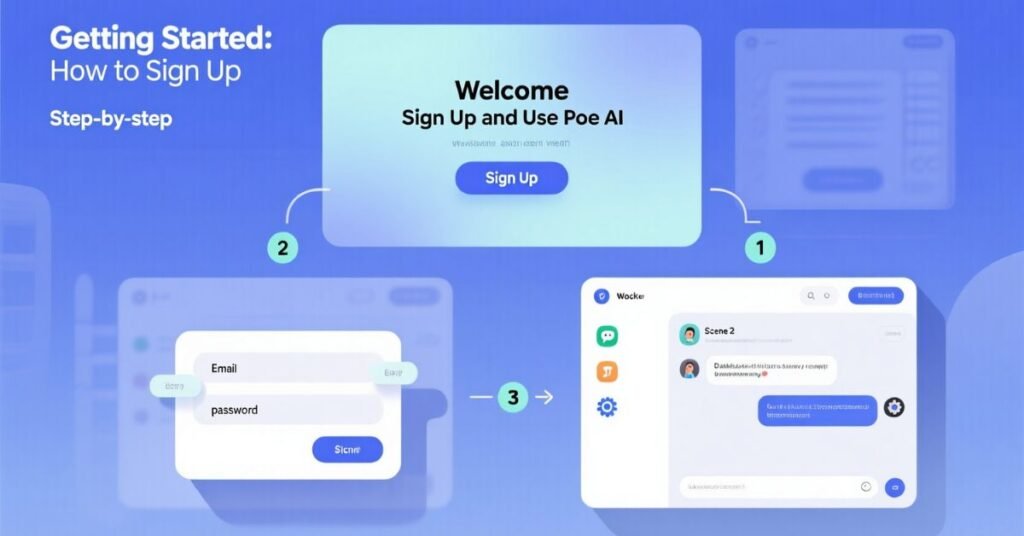
Create your account and get started by following these easy steps:
- Visit the official website to get started.
- Click on the “Sign Up” button.
- Sign up using your Google account, Apple ID, or email address.
- Once you’re signed in, you’ll land on the main interface with a clean, chat-style layout.
- You can use it without installing anything, unless you want the mobile app on your phone. The web version works just as well on a desktop.
You can talk to different bots here, each made to handle particular tasks. For example, you’ll find bots like GPT-4, Claude, and custom bots created by the community. You can see the right bot based on your goal, and we’ll explain that in the next section.
If you’re new to Poe AI, just signing in and starting a chat will take you halfway there. Therefore, this tool is designed to be simple and accessible for everyone.
Choosing the Right AI Bot on Poe AI
Poe AI allows you to access multiple AI models from one platform. Here are the most commonly used bots:
| Bot Name | Powered By | Best For |
| GPT-4 | OpenAI | General tasks, content writing, and idea generation |
| Claude | Anthropic | Long-form content, summaries |
| Assistant | OpenAI | Simple tasks, general help |
| Custom Bots | Community | Specialized roles (e.g., SEO help, cooking tips) |
If you want a powerful all-rounder, choose GPT-4. On the other hand, for faster replies with slightly less detail, GPT-3.5 or Claude works great.
To use a bot:
- Click on the bot’s name on the left sidebar.
- Type your question or task in the chat box.
- Hit Enter and watch the AI reply instantly.
This flexibility lets you easily switch between different AI models. Therefore, depending on your task, you can switch between bots to get better results.
For example, if you’re writing a blog, GPT-4 will provide detailed outputs. However, if you need a short, crisp summary, Claude may be more suitable. That’s the power of Poe AI: multiple AI models on a single platform.
How to Leverage Poe AI for Writing Content
For writers, bloggers, and content creators, this tool can save hours of effort. It helps you generate:
- Blog outlines
- Social media captions
- Emails
- Product descriptions
- Full articles
Here’s how you can use this tool for writing tasks:
- Choose GPT-4 from the left panel.
- Ask: “Write a 100-word product description for a water bottle.”
- Refine the output by replying: “Make it more exciting” or “Add bullet points.”
This interaction style allows you to train the AI in real time. You can regenerate, rephrase, or expand the content with simple commands.
Additionally, use the tool to brainstorm ideas. For example, if you’re stuck on a topic, just ask, “Give me 10 blog post ideas about personal finance.”
How to Use Poe AI for Coding and Technical Help
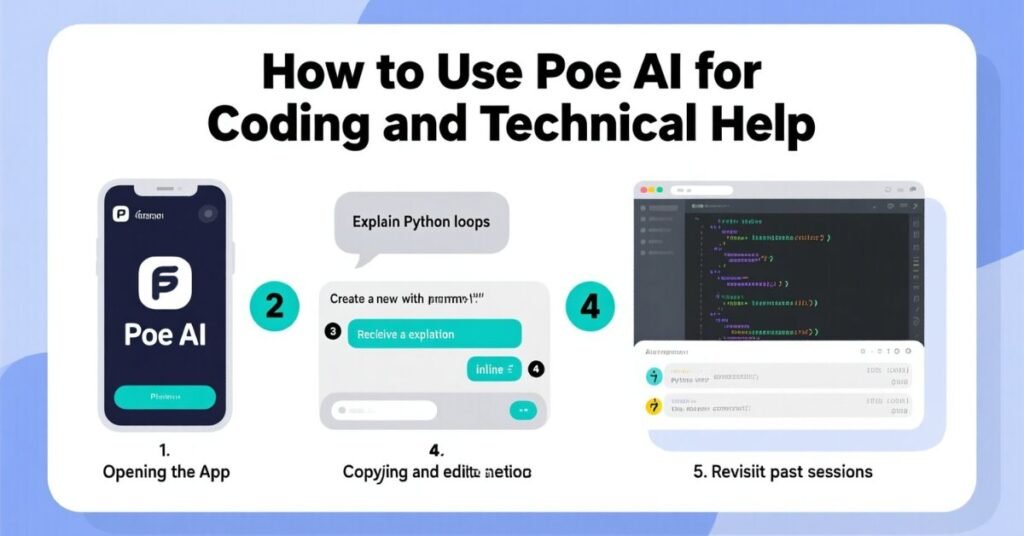
This tool is useful for developers and students to:
- Understand code
- Write scripts
- Debug problems
- Learn new programming languages
Start by choosing GPT-4 or Claude. Then, type:
“Write a Python function to determine whether a number is prime.”
Follow up with:
“Explain how this function works.”
The AI will write the code and break it down into simple terms. This is especially helpful for beginners who are still learning programming logic.
You can also use this tool to find and fix errors in your code. For example, paste your code and say:
“I’m getting an error. Can you fix it?”
As a result, this tool acts as your real-time coding assistant. It’s not limited to Python. You can use it for JavaScript, C++, HTML, CSS, and even databases like SQL.
Using Poe AI to Learn New Skills
This tool is ideal for picking up new skills. Whether it’s language learning, business skills, or technical topics, you can treat Poe as your tutor.
For example, you can:
- Ask GPT-4: “Teach me basic French greetings.”
- Or: “Explain the difference between assets and liabilities.”
The tool provides instant responses in easy-to-understand language. If you don’t understand something, just type: “Explain it like I’m 10 years old.”
This adaptive learning experience makes it easier than watching a long video or reading a lengthy blog post. Since you can ask questions as they come to mind, you can learn actively and at your own pace.
Whether you’re a student or have your understanding of complex topics.
How to Access Poe AI on a Mobile Device
Poe AI is also available on smartphones via dedicated Android and iOS apps, making it easy to access AI anytime, anywhere.
Here’s how to get started:
- Go to the App Store (iOS) or Google Play Store (Android).
- Search for “Poe by Quora.”
- Download and install the app.
- Use the same account you created on the website to log in.
The interface is mobile-friendly, with bots easily accessible via tabs or a sidebar. You can voice-type your questions or even copy AI responses into your notes or emails directly. If you prefer mobile, Poe AI works seamlessly, offering the same bot variety and features.
Tips to Get the Best Results from Poe AI
Get the most out of this tool with these tips:
| Tip | Why It Helps |
| Be specific | Clear prompts get better responses |
| Use follow-up prompts | Improves and customizes answers |
| Try different bots | Each bot has unique strengths |
| Use it often | The more you use it, the smarter your prompts become |
| Save useful outputs | You can refer back later |
The best tip? Don’t be afraid to experiment. You can’t make a mistake using this tool. Whether you want fun, facts, or full-on productivity, the tool adapts to you.
In summary, how you use this tool depends on your goals. Ask questions, refine your approach, and explore its features to unlock its full potential.
FAQs
What can this tool be used for?
Poe AI lets you chat with powerful AI models like GPT-4 and Claude. You can write content, learn new skills, code, get answers, and much more.
Is this tool available for free?
Yes, there is a free version of this tool available. However, some advanced bots like GPT-4 may have usage limits unless you upgrade to a premium plan.
How do I start using Poe AI?
Visit poe.com, sign up with email or social login, choose a bot, and start chatting. It’s that simple!
Is it possible to use this tool for writing articles?
Absolutely. This tool is ideal for creating blog posts, product descriptions, social media content, and more. Just provide the right prompts.
Is this tool better to use on mobile or desktop?
Both versions work great. Use the desktop for deep work and writing, while the mobile app is excellent for quick chats and learning on the go.
Nimra Kanwal is an SEO expert helping businesses grow through strategic content and smart search optimization. She writes for Spectraapex and contributes guest posts to top digital blogs.

