Introduction:
Technology is changing how we see and share our images. These days, you can create AI images of yourself that look realistic, artistic, or completely fantasy-driven. With AI tools, turning a simple selfie into something amazing is easier than ever.
In the past, you would need expensive software or a professional artist. Now, AI apps and websites do the hard work for you. All you need is a clear photo or a short description, and the AI will create a fresh version of you in seconds.
Whether you want a professional headshot, a cartoon avatar, or a fantasy-themed portrait, AI gives you the freedom to experiment. The process is simple, fun, and often free. In this guide, you’ll discover the best tools, clear steps, and tips to make AI images of yourself that truly stand out.
Understanding What AI Images Are
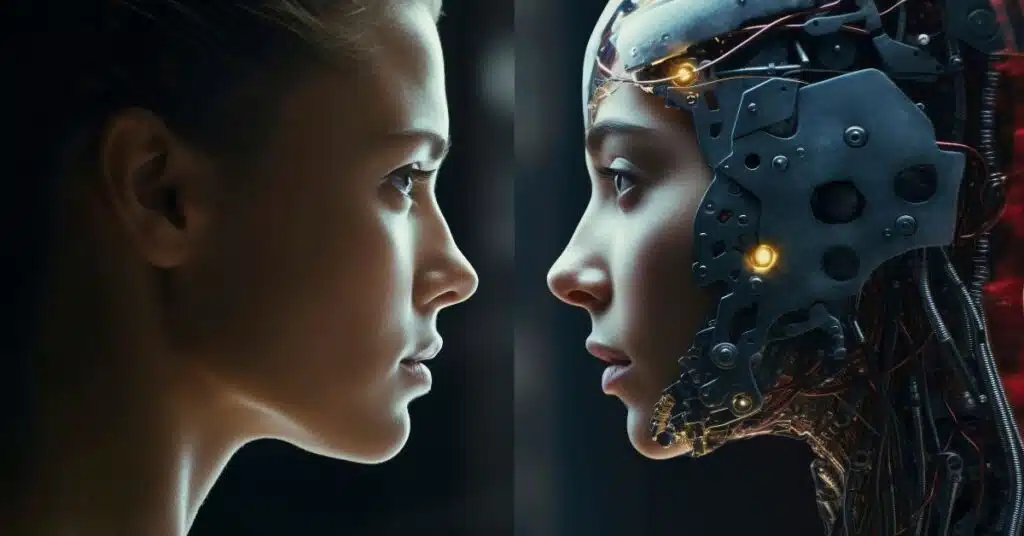
Before we jump into the “how,” let’s understand the “what.” An AI image of yourself is a picture created or edited by artificial intelligence. The AI takes input, either a photo or a written description, and processes it using advanced image-generation models. The result can be realistic, stylized, or artistic.
The AI learns from millions of images. It detects facial features, lighting, and expressions. Then, it reimagines your appearance in different ways. For example, you could look like a movie star, a superhero, or even an oil painting.
Transitioning to a creative level, AI images are not just for fun. People use them for social media profiles, resumes, marketing, and personal branding. Since the results are quick, you can try many variations without spending hours editing.
As a result, AI-generated self-images have become popular for influencers, job seekers, gamers, and even couples who want themed portraits. This growing trend is easy to join,once you know the right tools and methods.
Best AI Tools to Make Images of Yourself
When you’re learning how to make AI images of yourself, the first step is choosing the right tool. Some tools focus on fun filters, while others deliver professional-quality portraits.
Quick Comparison of Popular AI Image Tools
| Tool / App | How It Works | Best For |
|---|---|---|
| Fotor | Upload your selfie and choose from styles like anime, fantasy, or realistic | Best for creating unique themed portraits |
| CapCut | Upload a photo and apply AI filters or styles | Great for quick and free artistic styles |
| Supawork (Flux AI) | Pick from styles such as comic, headshot, or fantasy | Ideal for creating various styles within a single app |
| Adobe Firefly | Use text prompts or upload photos with presets | Perfect for artistic or realistic portraits |
| Portrait Pal | Upload selfies for studio-quality results | Best for professional headshots |
Choosing the Right Tool for Your Needs
Some people want fun, social-media-ready avatars, while others prefer formal portraits.
If you just want to experiment, free tools like CapCut or Fotor are a good start. If you’re building a brand, professional tools like Portrait Pal or Adobe Firefly might suit you better.
Simple Step-by-Step Process to Create AI Images
Making AI images doesn’t require technical skills. The process is straightforward:
First, choose your AI tool. Then, upload a clear, well-lit selfie. If your tool supports text prompts, write a short description of the style you want, something like, “me in soft morning light with a gentle smile.”
Next, select a style. This could be realistic, cartoon-like, anime, or professional. Once you confirm, the AI will process your image. This usually takes a few seconds to a few minutes.
Finally, download your AI image. If you want, you can adjust colors, backgrounds, or effects. Most tools let you generate multiple results, so experiment until you find the perfect one.
Therefore, the key to success is starting with a high-quality input and clear style choices. That’s what leads to the best AI-generated portraits.
Advanced Options for More Control
If you’re serious about customization, advanced tools offer incredible flexibility.
MidJourney runs inside Discord and works mostly through text prompts. You can describe the exact scene, mood, lighting, and clothing you want. This level of detail can create stunning, unique results.
DreamBooth takes things further. It learns from a set of your own photos, meaning it can generate highly personalized images of you in countless scenarios. The catch is that it requires technical setup and sometimes paid cloud services.
Artbreeder is a creative platform where you can blend your face with other styles and adjust sliders for age, expression, and more.
On the other hand, these tools may take more time to learn. But if you want truly unique, professional, or artistic portraits, the effort is worth it.
Tips for Getting the Best Results
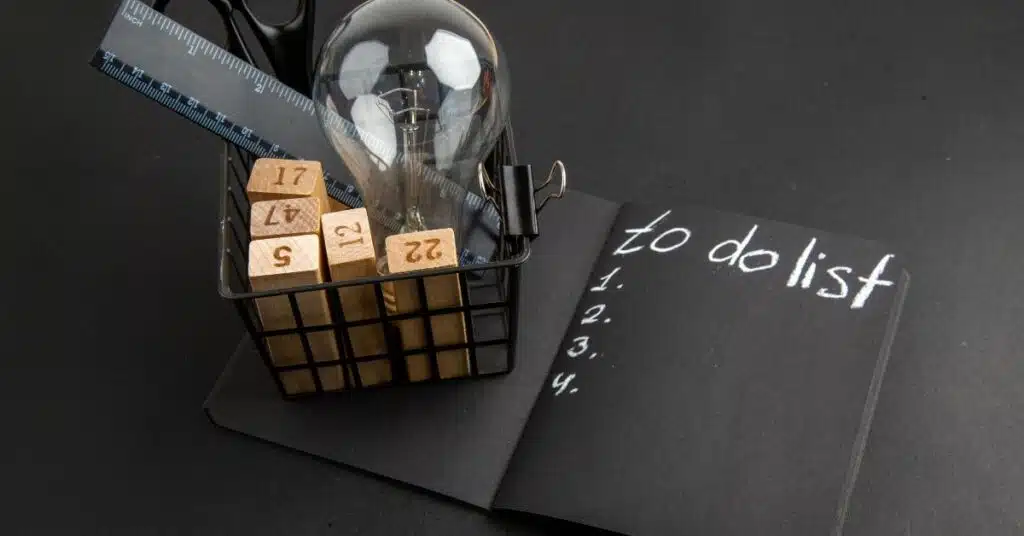
Tips for Getting the Best AI Image Results
Even though AI does most of the work, your input still plays an important role.
To begin with, use a photo with good lighting and no distractions in the background. When writing a prompt, be clear and specific. For example, instead of saying “portrait,” say “portrait in natural light with a soft smile.”
Moreover, try different angles and facial expressions. This way, you will get varied results, and you can easily pick your favorite.
In addition, some tools allow you to adjust settings like sharpness, contrast, or style intensity. Therefore, use these options to fine-tune your image for the best outcome.
Lastly, always check the usage rights for your AI images. While most platforms let you use them freely, others may limit commercial use.
Why People Love AI Images of Themselves
The popularity of AI self-images isn’t just about novelty; rather, it’s about self-expression.
For instance, social media users love posting AI avatars to stand out in their feeds. Meanwhile, professionals use AI headshots to upgrade their LinkedIn profiles without paying for a photographer. Similarly, gamers and role-players create AI portraits for their characters.
As a result, AI self-images have become a way to experiment with identity. You can try different hairstyles, outfits, or settings without making any real-life changes.
It’s a mix of creativity, convenience, and curiosity. And because the process is so simple, it’s accessible to everyone.
FAQs
How many photos do I need?
Some apps work with just one clear selfie, while others ask for 5–10 images to train the AI.
Can I make AI images for free?
Yes, many apps offer free versions, though premium plans often give higher quality.
Is it safe to upload my selfie?
Most trusted platforms keep your photos private. Always check the privacy policy before uploading.
Can I make my AI image look realistic?
Yes. Many tools focus on realistic results. Just choose a professional style and upload a high-quality photo.
Do I need editing skills to use these tools?
No. AI tools are made for beginners. You simply upload a photo or write a short prompt.
Conclusion
Now you know exactly how to make AI images of yourself, from choosing the right tool to getting the best results. Whether you want fun avatars, professional headshots, or artistic portraits, AI makes it easy.
The only limit is your imagination. Start with a clear photo, pick a style, and let AI show you a new version of yourself.
Nimra Kanwal is an SEO expert helping businesses grow through strategic content and smart search optimization. She writes for Spectraapex and contributes guest posts to top digital blogs.

