Introduction:
AI yearbook photos have quickly become a fun and popular trend in the digital age. Many people are now transforming their selfies into retro-style portraits that resemble 1990s high school yearbooks. This trend is especially popular because it combines nostalgia, creativity, and the fun of seeing yourself in a completely different style. Moreover, AI tools allow anyone to create these photos effortlessly, even without professional skills. By following a few simple steps, you can easily create high-quality, realistic images and, in addition, share them with friends or on social media for a fun twist on your memories. Furthermore, if you are curious about other creative AI tools, you can check our guide on how to use Character AI without logging in.
What Is an AI Yearbook Photo?
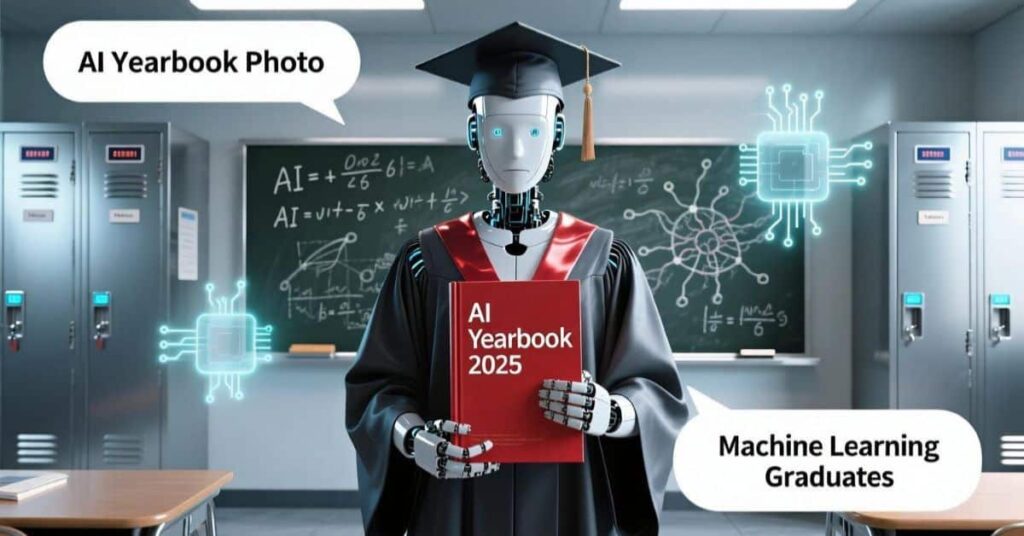
An AI yearbook photo is a digitally generated image that mimics classic high school portraits from the 90s. Essentially, AI analyzes your facial features and then applies retro styling, lighting, and backgrounds to create a realistic yearbook look. Furthermore, these tools can produce multiple versions quickly, giving you several options to pick the best one. With AI, you do not need to worry about photography skills or expensive equipment. Instead, just a few simple uploads and adjustments are enough to produce a nostalgic and creative result.
Why AI Yearbook Photos Are So Popular
Retro-style portraits have grown in popularity for several reasons. Firstly, they allow people to relive high school memories or experience a retro style they never had. Secondly, they offer a fun and creative way to play with selfies. Thirdly, sharing these photos on social media has become a popular trend, as friends and family compare their nostalgic transformations. Moreover, the combination of nostalgia and technology fascinates both older generations who remember the 90s and younger generations who are curious about the era. Consequently, this trend is fun, easy to share, and visually captivating
Step-by-Step Guide to Create AI Yearbook Photos
Creating AI yearbook photos is actually simpler than most people think. By following these steps, anyone can easily make a realistic, fun, and retro-style image.
Step 1: Choose a Reliable AI Yearbook Generator
The first step is to select a platform that offers AI-generated yearbook photos. Importantly, it is essential to choose a platform that is user-friendly and produces high-quality results. In addition, these tools usually guide you through the process and provide options for background, pose, and expression customization. Therefore, the platform you choose can significantly affect the final look of your AI yearbook photo.
Step 2: Upload Your Selfies
Next, you need to upload clear, high-quality selfies. Ideally, you should upload 8–12 images with different angles and expressions. This not only helps the AI analyze your features more accurately but also produces a more natural-looking photo. Furthermore, make sure your face is well-lit and unobstructed, as cluttered or dark images may reduce the quality of the final result. By providing proper selfies, the AI can generate dynamic and realistic yearbook portraits.
Step 3: Customize Your Photo
After uploading, most platforms allow you to adjust the style and appearance of your photo. For instance, you can choose classic 90s-style backgrounds, select different poses, or even add retro clothing and accessories. Additionally, experimenting with these options enables you to create a unique image that perfectly fits your desired style. Therefore, by carefully customizing your photo, you can ensure that the AI-generated yearbook portrait looks both authentic and professional.
Step 4: Generate and Download Your Photo
Once you have uploaded and customized your selfies, you can generate the photo. Depending on the platform, the process may take a few minutes. After you complete it, you can download the image in high resolution. These photos are perfect for social media posts, profile pictures, or sharing with friends and family. The convenience and speed of AI make it possible to have multiple high-quality retro portraits without any professional photography skills.
Tips for Creating the Best AI Yearbook Photos

To achieve the most realistic and visually appealing results, follow these tips:
1. Variety in Images
Upload selfies with different angles and expressions. The AI uses these to create more dynamic portraits.
2. Clear Backgrounds
Avoid cluttered or distracting backgrounds. A neutral background ensures the AI focuses on your face.
3. Quality Lighting
Good lighting enhances the clarity and detail of your photos, resulting in a sharper final image.
4. Experiment with Customization
Try different backgrounds, clothing, and poses to see which combination produces the most authentic result.
5. Check Multiple Outputs
AI platforms often generate several versions. Compare them and choose the one that looks the most realistic and appealing.
Table: Common AI Yearbook Customization Options
| Feature | Options Available | Purpose |
| Background | Classic blue, classroom, neutral | Gives a retro ’90s feel |
| Pose | Smiling, serious, casual | Reflects personality |
| Expression | Happy, confident, relaxed | Adds authenticity |
| Clothing | 90s casual, formal | Matches era aesthetics |
| Accessories | Glasses, hats | Enhances personalization |
This table summarizes the common customization options, making it easier to choose settings for your AI yearbook photo.
Sharing Your AI Yearbook Photos
After creating your AI yearbook photo, sharing it adds even more fun. For example, social media platforms such as Instagram and TikTok are ideal for showcasing your retro portrait. Moreover, using hashtags like #AIYearbook along with retro-themed captions helps boost engagement. In addition, you can use the photos as profile pictures or share them with friends to start a fun trend. For more inspiration, you can also explore AI yearbook photos on Reface. Overall, sharing encourages others to join the trend, making it a social and interactive experience.
Conclusion
Creating AI yearbook photos is a fun and creative way to relive the 90s or explore a retro aesthetic. By following the steps outlined above, anyone can generate high-quality, realistic images in minutes. Furthermore, customizing and sharing these photos adds a social and interactive element, which makes the experience even more enjoyable. Whether for nostalgia, entertainment, or social media fun, AI yearbook photos offer a unique way to see yourself in a different era. So, start creating your retro-style photo today and relive the fun of 90s nostalgia!”
FAQs
Q1: Are AI yearbook photos free to create?
Several platforms provide free versions that include basic features. Premium options provide advanced customization for a small fee.
Q2: How long does it take to generate an AI yearbook photo?
It usually takes a few minutes, depending on the number of selfies uploaded and the platform’s processing speed.
Q3: Can I use AI yearbook photos for professional purposes?
These photos are mainly intended for entertainment and sharing on social media. For professional needs, traditional headshots are recommended.
Q4:Is any photo editing experience required to create AI yearbook photos?
No, these platforms are built to be simple and easy for anyone to use. Anyone can create high-quality images without prior editing experience.
Q5: Can I make AI yearbook photos on my phone?
Yes, most platforms have mobile-friendly versions or apps for Android and iOS, allowing you to create photos on the go.
Nimra Kanwal is an SEO expert helping businesses grow through strategic content and smart search optimization. She writes for Spectraapex and contributes guest posts to top digital blogs.

